We went to Plano, Texas, a suburb of Dallas, for my son’s spring break. My brother’s family just moved there recently. With everybody being new to the area, I didn’t know which place to visit for some fun. Naturally, I started looking for Children’s museums.
Some web search revealed there is a place called Dallas Children’s Museum. It is in Valley View Center, a sizable mall in Dallas. So my son and I drove there for a visit.
Dallas is a big city, one would think a museum bearing its name should be interesting. However, it certainly cannot live up to that big name. The place is very small, occupying one or two rooms with old toys and equipments. If you are expecting exciting and interactive games and activities, you will be disappointed. If you happen to be there, it is all right for pre-schoolers to play a little bit and have some fun, but I would not just make a separate trip to it. Not worth it.
However, all was not lost. I saw computers there;)
Above is a shot of one of 2 computers that proudly sport Windows 3.1 operating system. Now see if you remember what happens if you do Ctrl-Alt-Del:
I couldn’t remember exactly when I first saw a computer, but it has to be after 1990, the year I went to Xiamen University. We had an introductory course to PC (IBM PC-XT). The lab was held at a computer center of the university. It seemed that 2 students had to share one PC during lab at the time. The PC is some kind of IBM PC XT based clone. The operating system was DOS, whose version I cannot recall now.
Those PCs were housed in the computer center, which was air-conditioned. Before we enter, we had to take off our shoes and put on quite, soft sandals, as if shoes would somehow disturb those state of the art, expensive machines. All PCs had a reset switch. We quickly learned its purpose and used it many times to get out of trouble. The teacher actually kept an eye on our reset-button usage to gauge our skill level.
Within one or two years, there seemed to be a lot more computers on campus. I started learning Windows 3.1. I can still remember the time when I took a mouse usage tutorial (single-click, double-click, moving around, resizing Windows) on Windows 3.1, and was very impressed and amused by the whole GUI thing.
This is a shot of the desktop, Windows 3.1:
Below is a shot of Microsoft Word on the museum’s computer. I forgot to check its version. If you ask me, from a usability point of view, I think today’s Word is actually worse than the version pictured here:
I actually don’t use Word anymore. With the exception of Outlook, I hardly ever use any of the rest of Office Suite applications. Even Outlook is kind of forced on me, because I really have no other choice. Now mind you, I still consider myself a power user of Word, Excel, Access, PowerPoint, and other Office Suite applications if situation calls for them. I know how they work, and I could whip out useful VBA macros without too much trouble.
Finally, you can play Wheels of Fortune on Windows 3.1:
PS. I love the Dallas area. The big draw is affordable housing. Plus, Plano seems to be very family-friendly with nice parks and lots of community activities.
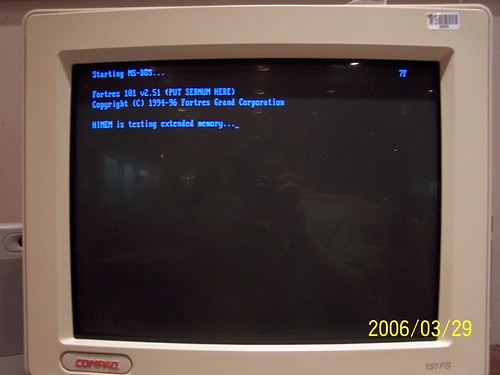
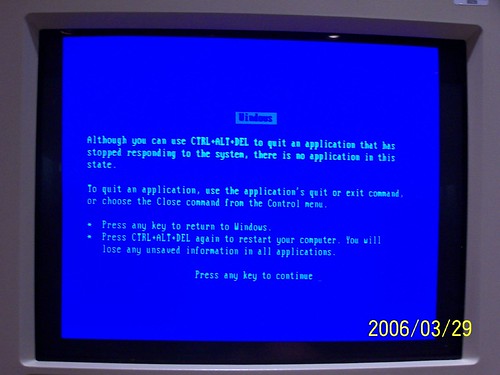
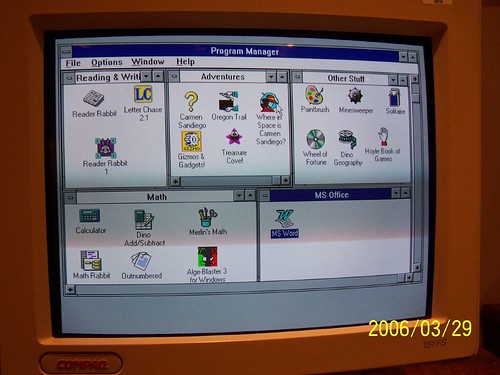
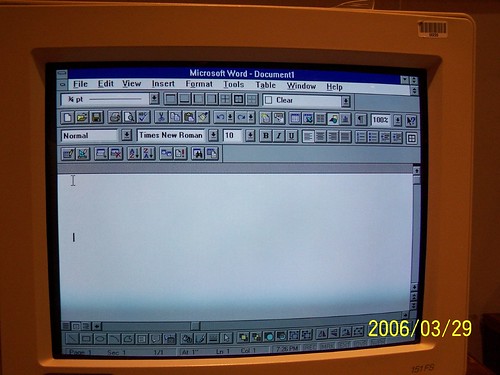

4 responses to “Old computers at Dallas Children’s Museum”
Hi. I had just stumbled onto your blog by searching for some solution to my SyncToy/.Net2.0 install problem… and happened upon this post.
It was very strange for me to “see” the Windows 3.1 UI again. It seems so… quaint, in a way. In any case, after reading your entry i realized you were talking about Plano TX. I’m in Austin, TX… and the “closeness” of the post, which I felt I came upon almost randomly, seemed odd to me.
anyway… thanx for the photos of Win3.1 It brought back memories. 🙂
Thanks Ricardo.
I like your site. Simple and elegant.
[…] So I am a VI / Vim aficionado. In fact, I consider learning VI to be the second best investment I ever made so far in my life. The best ever happened about 5 years ago, when I finally taught myself touch typing. (I didn’t see or touch a computer and typewriter until my early twenties.) I tried to teach myself touch typing maybe ten years ago, using a high school typing book I borrowed from the local library here. That didn’t work out very well. Five years ago, I purchased a touch typing software off the web, maybe 25 dollars or so, and finally became a decent touch typist. Now I kick myself for not learning touch typing earlier. […]
That’s funny. I still use Windows 3.1 and go on the Internet with it every day.