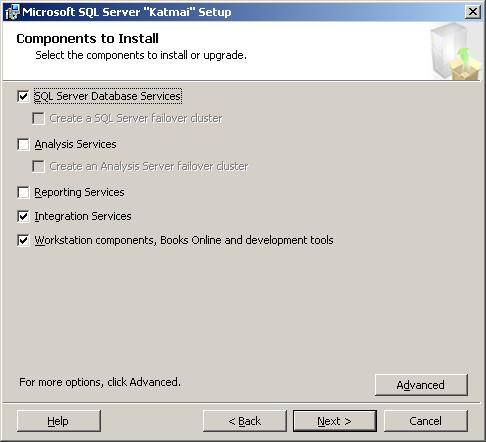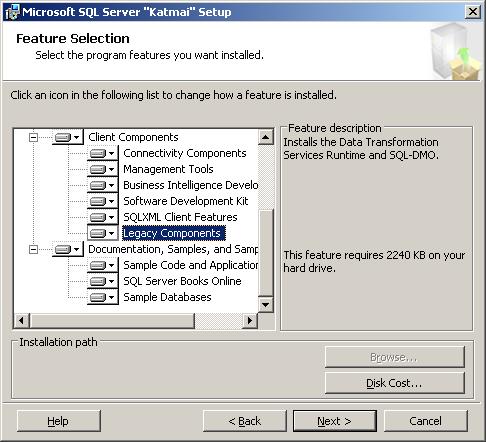I downloaded and installed Katmai, code name for Sql Server 2008, a few weeks ago. My friend Scott Whigham has a great post on it. Here are some of my own observations:
1. The installation process is very similar to that of Sql Server 2005. Here is one screen shot of feature selections:
2. If Advanced button is clicked, you will see the screen shot below:
Interestingly, you will see the legacy DTS runtime component is still there. I don’t know if this is an oversight, or if Microsoft decides to carry the legacy DTS runtime to Sql Server 2008. If I have to guess, my bet would be that DTS runtime would be dropped in the fully baked version;
3. The UI for Sql Server Management Studio is pretty much the same as that of Sql Server 2005. I am a command line kind of guy, so I typed sqlwb to run it, as the executable file for Management Studio in 2005 is called sqlwb.exe. It didn’t work. By the way, Management Studio was called Sql Server Work Bench, hence sqlwb, when Sql Server 2005 was in beta. That name was quickly dropped, I wonder if that has anything to do with Oracle’s Migration Workbench.
Anyway, the new executable name for Management Studio is now ssms.exe, finally consistent with its official name.
I will play with some features when I get a chance. I may even write about it, time permitting…